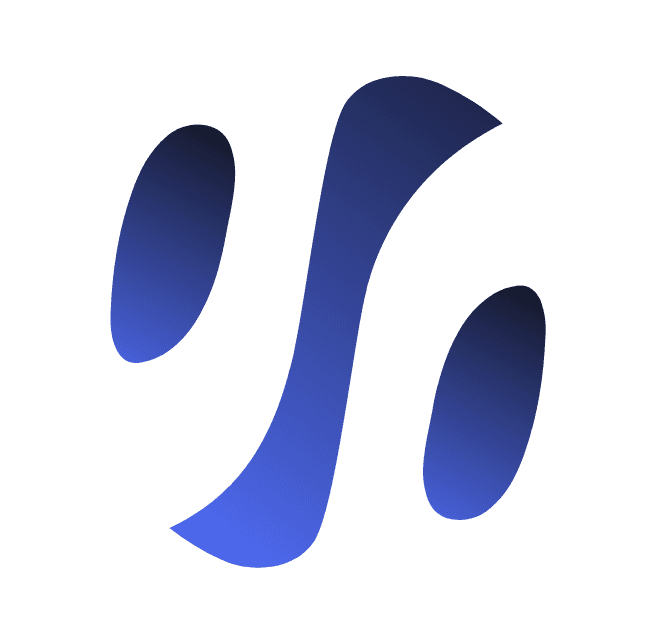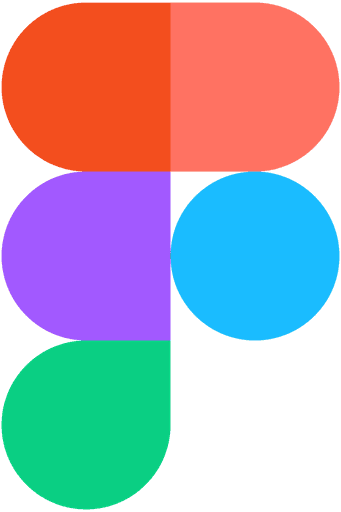B2B
Vivpro Corporation
In my role at Vivpro Corporation, I spearheaded the transformation of a B2B product into a cutting-edge bio-intelligence software platform. Focused on enhancing the user interface and experience (UX), I seamlessly navigated through 80k documents and integrated information from 25+ databases. My commitment to revolutionizing bio-intelligence shines through in the intuitive and strategic UX solutions implemented, elevating decision-making capabilities across the life sciences industry

The Challenges and Outcomes
Overall design system was too colorful and had poor usability heuristics
Onboarding was broken: high friction for users with high drop off rates
No clear guidance to users after registration
Adding Dark Mode to the current version
Design systems and components building for better developer's hand off
4X
Faster Loading of Documents
91%
User Satisfaction Rate
27%
Buisness Growth
37+
Client conversion 27% year on year
The Process
Solution
1. Vivpro Core (Dashboard)
A dashboard which shows all the important
& frequently used features at one place to
navigate faster. Users can quickly search, view, edit and compare from different reports.
2. Search Results
All the search results has overall details including patent and list of exclusivity which also has the indicator of approval with recent latest criteria
3. Search results in Documents
In these documents reports, users can edit, search and also import data to refine search which helps to generate reports in realtime
4. Clinical History view
A Clinical History is the report to show
meaningful insights such as Administrative Summary, Submission Summary and Clinical Studies Summary for that specific research which can be added to favourite list and can be downloaded anytime





User Research
I collaborated with the researchers and domain experts in the team to understand our core users, their environment, and majors tasks to accomplish. We interviewed few participants and gathered data on their current workflow and major challenges. This data helped us in finding opportunites to solve the problems.
Interview
1. What's the context?
2. What are your major tasks?
3. How do you feel about clinicaltrials.gov official website
4. What are the major problems faced?
5. How do collaborations happen?
6. What tools do you currently use?
Participants
We chose four Health care researchers to interview. Interviews conducted were
semi- structured in nature. All from different
health organizations who uses clinical trials on daily basis
Observations
Observations were conducted to get and understanding the researchers process of data collection from various reports and providers and to study the tools / mediums used in their current workflow such as clinical trial’s website.
1. Long reports and high error rates
2. Tedious process to analyze the data
3. Organizing & searching data in reports
4. Time consuming research on official website
After conducting interviews and observations I analyzed the issues and created user personas with information about their behaviors, technologies used, pain points & their needs
Issues Found
Refraning the Problem Statement
How might we empower Healthcare Researchers to gather, compile, and analyze clinical reports, so that they can quickly make appropriate recommendations for corrective actions?
Refraning the Problem Statement
How might we empower Healthcare Researchers to gather, compile, and analyze clinical reports, so that they can quickly make appropriate recommendations for corrective actions?
Designs shipping with style
Revamping 4 key features of the tool
Stress Less
breathing.ai tool detects stress in real time, and suggests a short 1 - 3 minute break, guided meditation, breathing exercise, or seated movement -- all at your work station -- reducing stress while increasing productivity.
Relax More
Feel more relaxed throughout the day by adapting your screen to your heart’s most calming color, and find out what color calms you down the most with breathing.ai’s technology.
Soothing Sounds
Activate flow state and reduce stress while you work with relaxing background sound.
Health Analytics
Track your most stressful day to your calmest one yet with the click of a mouse. Monitor your progress and watch your break minutes add up as you stay focused and relaxed.
The Outcome
We saw significant increase in user engagment. New user download rate was increased substantially. The revamp of all the features helped user to feel empathy for earlier user pain points
4X
Downloads
37%
User Retention Ratio
79%
User Satisfaction Rate
156+
User's from 156+ Countries
© Jan 24. Designed by Paarth Parrekh